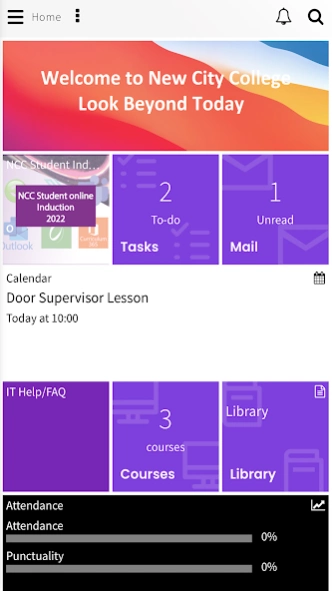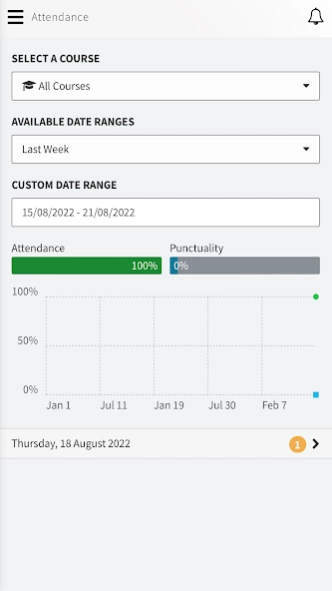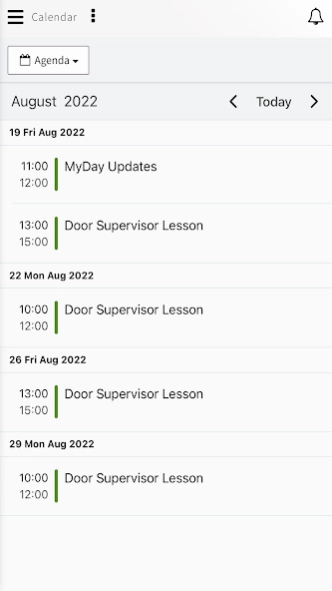MyNCC 3.2.100
Continue to app
Free Version
Publisher Description
MyNCC - Your personalised New City College dashboard app
The MyNCC mobile app provides a personalised dashboard platform for you to manage everything you need to make the most of your time at New City College, London.
Along with campus specific news, events and important notifications you will be able to see upcoming deadlines, review your progress and receive urgent messages, reminders and notifications from the college.
Features include:
- Alerts, notifications, News and events these wil be specific to you, your campus and course
- Email – Your College email right there on your home screen so you never miss a new email
- Calendar – Your timetable, Outlook Calendar and Tasks, including VLE assignment deadlines, all in one central place
- Attendance – See and track your punctuality and attendance
- ProPortal – notify absence, review progress, see your meetings, review student information and SMART Targets etc.
- VLE – Easy Access to the Virtual Learning Environment for your course materials, submitting work and accessing the full range of support services
- Office365 – Access to your Office 365 account to work and study wherever you are
Plus all the information and links to essential college systems that you will need to support your time at New City College in your very own MyNCC app.
About MyNCC
MyNCC is a free app for Android published in the Teaching & Training Tools list of apps, part of Education.
The company that develops MyNCC is Collabco. The latest version released by its developer is 3.2.100.
To install MyNCC on your Android device, just click the green Continue To App button above to start the installation process. The app is listed on our website since 2023-08-31 and was downloaded 1 times. We have already checked if the download link is safe, however for your own protection we recommend that you scan the downloaded app with your antivirus. Your antivirus may detect the MyNCC as malware as malware if the download link to cloud.myday.ncclondon is broken.
How to install MyNCC on your Android device:
- Click on the Continue To App button on our website. This will redirect you to Google Play.
- Once the MyNCC is shown in the Google Play listing of your Android device, you can start its download and installation. Tap on the Install button located below the search bar and to the right of the app icon.
- A pop-up window with the permissions required by MyNCC will be shown. Click on Accept to continue the process.
- MyNCC will be downloaded onto your device, displaying a progress. Once the download completes, the installation will start and you'll get a notification after the installation is finished.